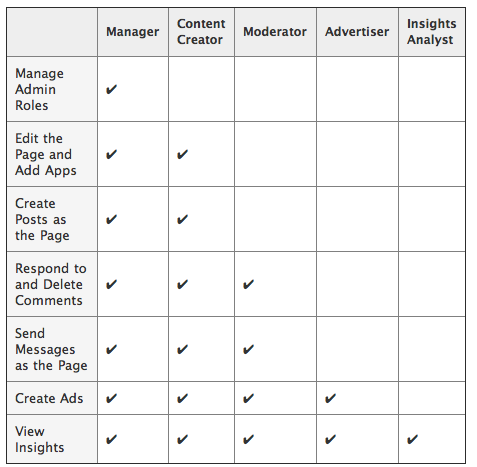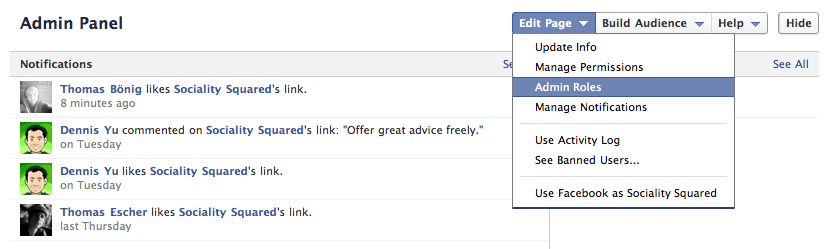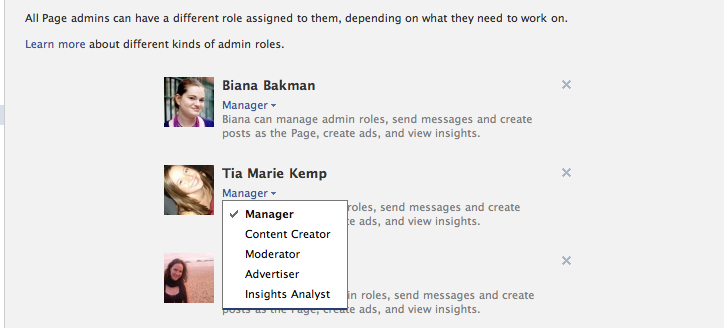Okay, athletes and sports fans, what happens when you don’t have clearly defined roles on a team? Is it easy to score? Is it confusing? Do team members often collide or run into one another when there is no strategy laid out and they all have the same target? This scenario epitomizes what it can feel like when a lot of different people in varying roles have admin rights on a page on Facebook. Another way to look at it would be to say there are “too many cooks in the kitchen”. Facebook recently released a remedy by redefining the roles of page admins. Take a look at the five newly defined roles of Facebook admins. The table below outlines the roles (across) and their abilities (down):
A page on Facebook can have unlimited admins, hence, a system was needed to create more order. Not only will this help the team by defining their tasks, but, as stated above, it should override duplicate efforts, etc., that cause frustration and waste time. The divvying up of responsibilities makes for a good team strategy.
How to Assign Roles
1. At the top of the your page, click “Edit Page”
2. Select “Admin Roles”
To change what kind of admin someone is, follow the steps above but skip step 4. You’ll need to enter your password to confirm the change.
This new tool should provide teams with more clearly defined roles and responsibilities to increase productivity and decrease clumsiness and confusion. Do you plan to implement different roles for your admins? Let us know the benefits you look forward to and how it’s working for you in the comments.
More information related to this article can be found here:
https://mashable.com/2012/05/31/facebook-page-schedule-posts/
https://www.facebook.com/help/?faq=289207354498410&in_context
Post written by Tia Marie Kemp aka @TiaMarieKemp.