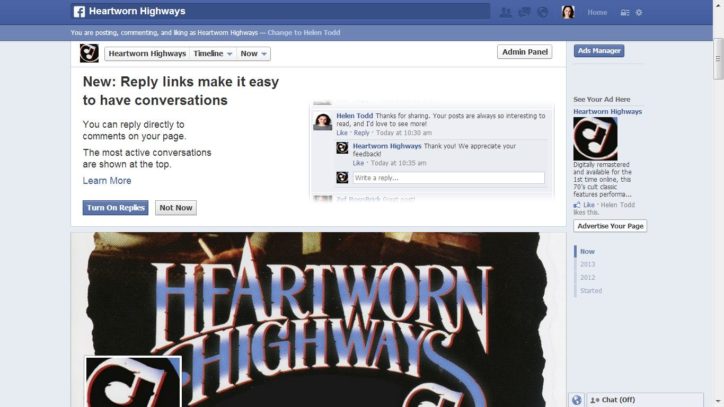You had worked so hard to create a page for Facebook like this:
Yet, you woke up one recent morning, logged into Facebook, and instead, found something like this:
You may have asked yourself “Why has everything shifted around?” “Where did my insights go?” and “Why can’t I see posts other people left on my page?” Facebook is very consistent about change. Brand pages are in the process of being transferred to the new Timeline. It is currently a choice to opt-in, however, all brand pages will go live with the new branded Timeline on March 30. This is a great opportunity for marketers! What are you waiting for? Let’s jump in.
Important Components For Marketers
Before we get started on the key elements that make up the branded Timeline, lets take a glance at the big picture. Marketing, in general, has shifted its focus to story telling. Inject social media into your marketing mix and it becomes interactive story telling. We have been told about the importance of content over and over again, as the role of content has become increasingly important in social media marketing. The new Timeline provides sharper tools for highlighting engaging content and images, which are the bread and butter of your story. Timeline Product Manager Sam Lessin told Mashable, “Timeline for profiles was designed to make Facebook a better medium for individuals to tell the stories that create their identities, and the philosophy for brands is no different.”
Timeline’s Most Useful Tools
The Cover
What is the first thing you notice when you visit a brand page that has implemented the new Timeline? A HUGE image! Don’t fret, the profile picture is not a thing of the past, but rather, has become a compliment to the new cover photo. The dimensions for the cover are 851 x 315 pixels; photos must be at least 720 pixels wide. The beauty in the new look is that it moves images front a center and creates a very valuable storytelling tool. Whether it is your cover photo, or the new layout that integrates larger images down your Timeline, photos pack a lot more punch on the Timeline. There are, however, some guidelines to keep in mind as you choose your gorgeous new cover:
- No pricing information in cover photos
- No calls to action
- No company information (these have a home in your “about” section)
Featured Content
The term “pinning” holds new meaning outside of college fraternities and Pinterest. Facebook has introduced several tools that are sure to be content management all-stars: pinning, starring and flagging.
- Pinning: The lifecycle of a post is typically 12 – 24 hours, after which it disappears from view. With the new pinning tool, you are able to “pin” one post to the top of your Timeline. It will be featured there for seven days. This is an excellent promotion tool! You can showcase your post about a contest, deal, new app, etc. in the optimum viewing slot long enough to keep it top of mind when fans visit your page. To pin, simply click in the edit box on the top right of the post (the one with the little pencil in it), and choose “pin to top”.
- Starring: Starred posts should be used when you really want a post to stand out among all the other posts. A starred post will appear twice as large as the other, and take up the entire width of the Timeline. To star a post, simply click the little star in the top right corner of the post. This can make an image particularly striking; just make sure your photo is big enough that is doesn’t appear pixilated when blown up.
- Flagging: In tune with Facebook’s storytelling theme, you may flag certain posts that help tell your brand’s story. These will appear as important dates on your Timeline, going forward. You might tag such posts as a new product announcement, the date you were incorporated as a company, or other events and milestones essential to your corporate history. There is a date link in the top right edit box that will flag these posts
Private Messages
Have you ever wished you could direct a customer service question somewhere more private? Now you can. Private messages are here! There’s only one thing. You can respond once someone has sent you a message, however, you cannot send a private message to a fan from a brand page unless that person sent you a message first. This builds in a nice protection against companies spamming their followers, while providing an excellent customer service tool.
Reach Generator
Facebook created the Reach Generator as a means to multiply its new ad units. The generator will circulate a Facebook ad in various places on Facebook. The fan may see the ads in their news feed, on their mobile devices or on the right hand columns of their sites. The Reach Generator seems to be part of Facebook’s monetization plan. Ads placed using the tool are guaranteed to reach 75% of your fans. The Reach Generator is designed for use in conjunction with the new Premium on Facebook ads, designed to extend ad distribution while increasing impressions, and with Offers, which is a Daily Deal program for companies who want to create a deal directly on Facebook.
New Admin Panel
The new admin panel has been established on the front of your brand Timeline page. It’s located at the top, and has the option to be hidden while you are working on a page, since it takes up most of the top part of the screen. Some benefits of the new admin panel include:
- New Likes: Draws your attention to who just liked your page, which can be especially useful for smaller businesses.
- Messages: This is the area in which you will find the private messages mentioned earlier.
- Notifications: The news feed of your pages activity.
- Insights: The portal to the more detailed Insights application.
- Page Tips: Tips that could be specifically useful to your page on Facebook.
Lack of Landing Page
We’ve reached the end, and instead of one last tool, we have to mention that the new changes listed above are available to help make up for the loss of default landing pages. Go ahead and shed a couple of tears, if you wish. These were a staple in the marketing toolbox. The good news is your apps will still be available; they will just not be as easy to find. In order to point your fans to your apps, you will need to use ads. In the end, this will be a better user experience for fans, while gleaning even more creative marketing (and ad revenue).
More information related to this article can be found here:
http://mashable.com/2012/02/29/facebook-brand-timelines-changes-marketing/
http://mashable.com/2012/03/01/facebook-timeline-brands-guide/
http://techcrunch.com/2012/02/29/facebook-timeline-for-pages/
Post written by Tia Marie Kemp aka @TiaMarieKemp.